AI Powered Restaurant Engagement Platform

Lead UX UI Designer

United States
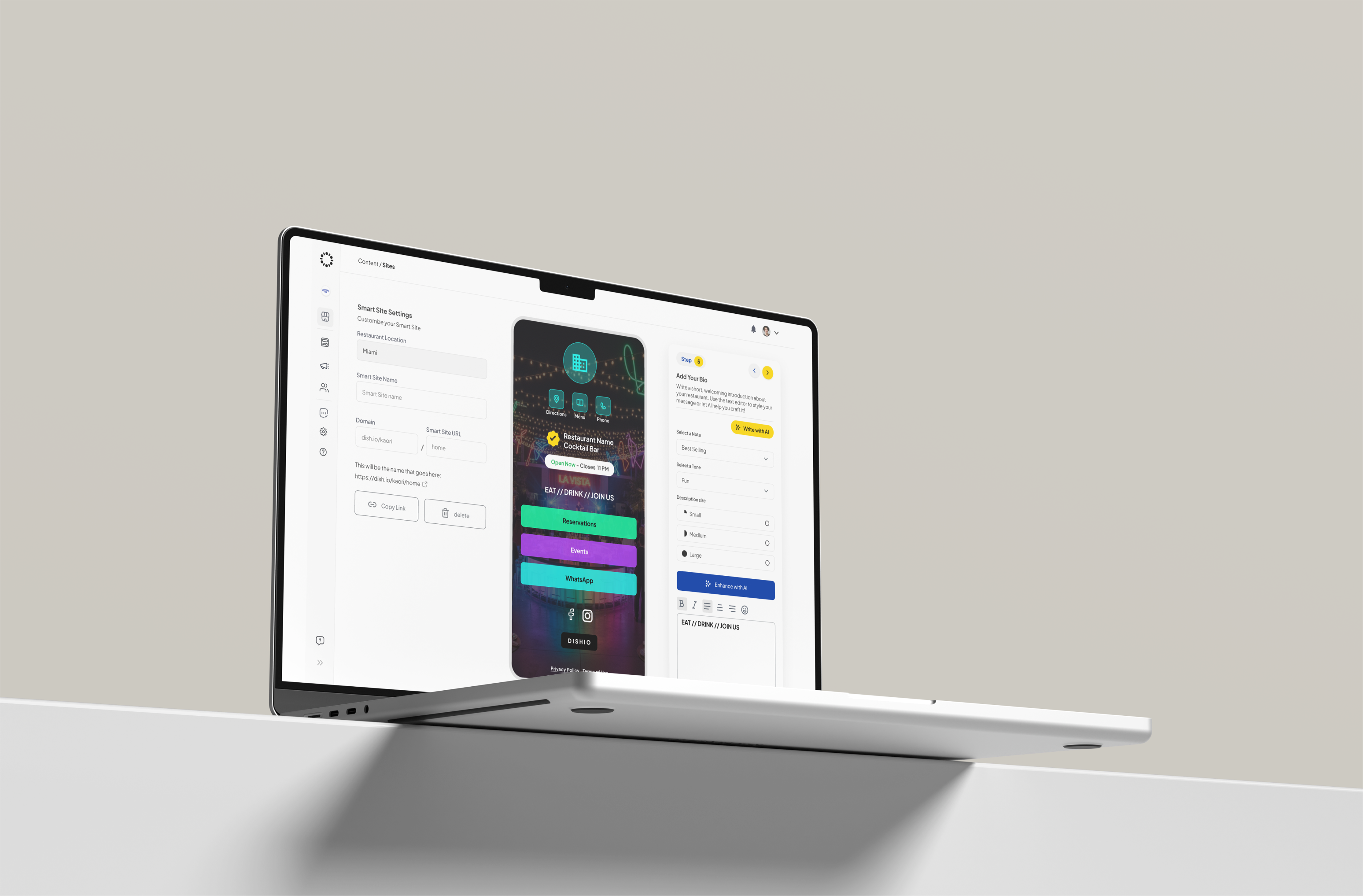
As a Lead UX Ui, I led the complete redesign of a next-generation restaurant engagement platform that assists businesses in automating growth, managing digital menus, and connecting with guests through AI-powered tools.
My responsibilities encompassed end-to-end UX and UI design for various complex modules, including Smart Sites, Flows, Integrations, and the core navigation system. The goal was to simplify operations, unify the design system, and integrate AI capabilities throughout the product, enabling restaurant owners to achieve more with less effort.
Rebuilding the Core Experience
Navigation and Platform Framework
When I joined the project, the product’s navigation and layout were inconsistent, fragmented, and visually heavy. My first focus was to rebuild the core architecture so every future module could be designed with clarity and consistency.
What I did:
- Led a complete redesign of the navigation structure for both app and web experiences.
- Organized tools into meaningful groups like Content, Marketing, CRM, and Reports.
- Added a collapsible sidebar for a more focused and space-efficient workspace.
- Created clear hierarchy and consistent spacing systems across every page.
- Unified dark and light themes to provide balance and brand coherence.
- Designed the platform shell to act as the foundation for new AI modules and dashboard elements.
This redesign established a stable, scalable framework that supported the entire product ecosystem and prepared it for expansion.
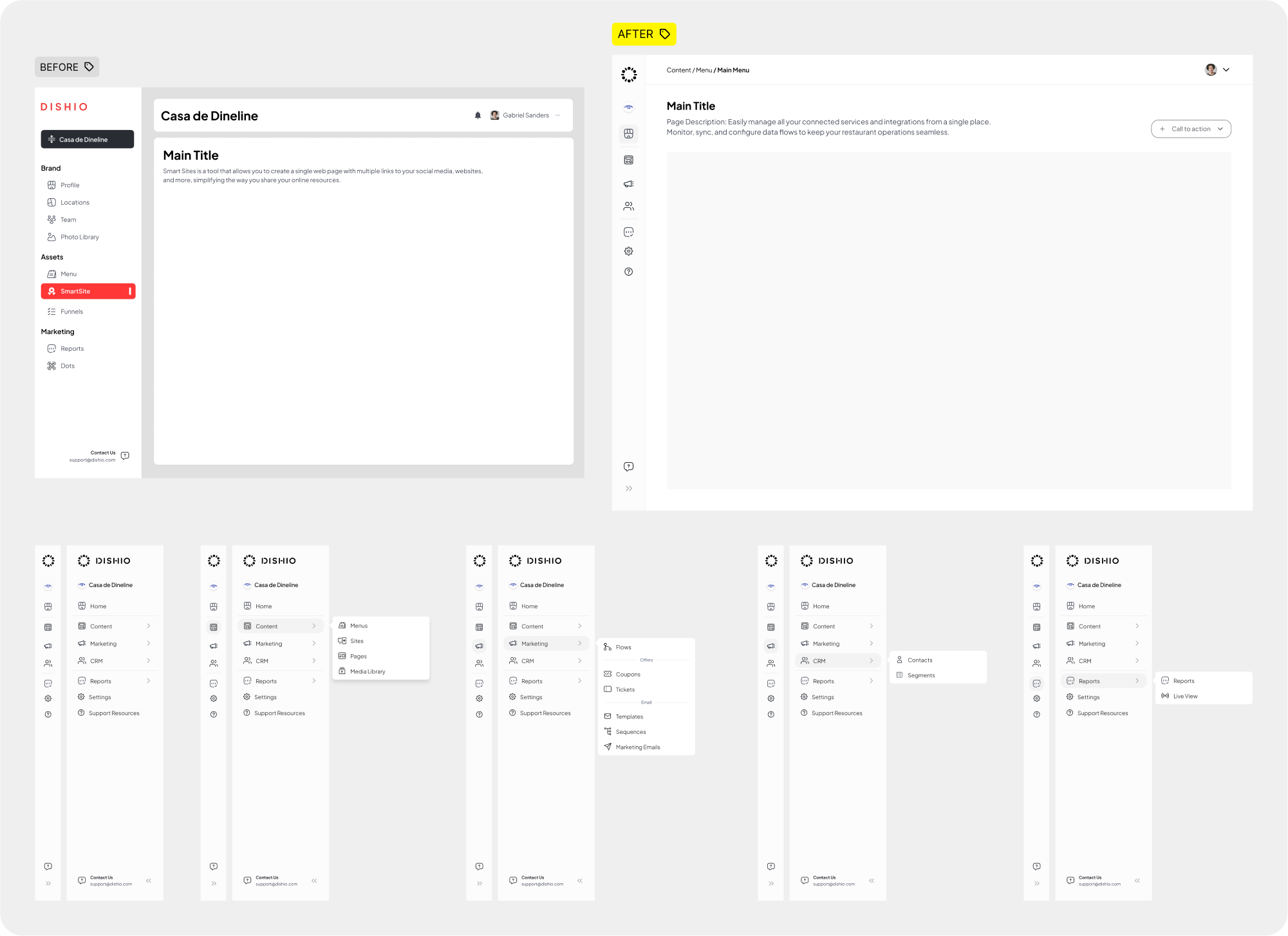
Designing a Smarter Homepage
The homepage acts as the control center for restaurant owners. I designed it as an intelligent dashboard that provides real-time insight into performance and engagement without requiring complex reports.
Key dashboard components:
- Performance metrics for total sales, new and returning customers, online orders, and engagement time.
- AI-driven summaries highlighting which campaigns and flows generated the most conversions.
- Interactive time filters allowing owners to compare trends across days, weeks, and months.
- Dynamic empty states that adapt based on whether a POS or integration is connected.
The dashboard layout follows a clear top-down hierarchy, showing only the most relevant data at first glance, with deeper insights available through interaction. This design approach allows restaurant owners to instantly answer “How are we performing this week?” while keeping the interface clean, focused, and trustworthy.
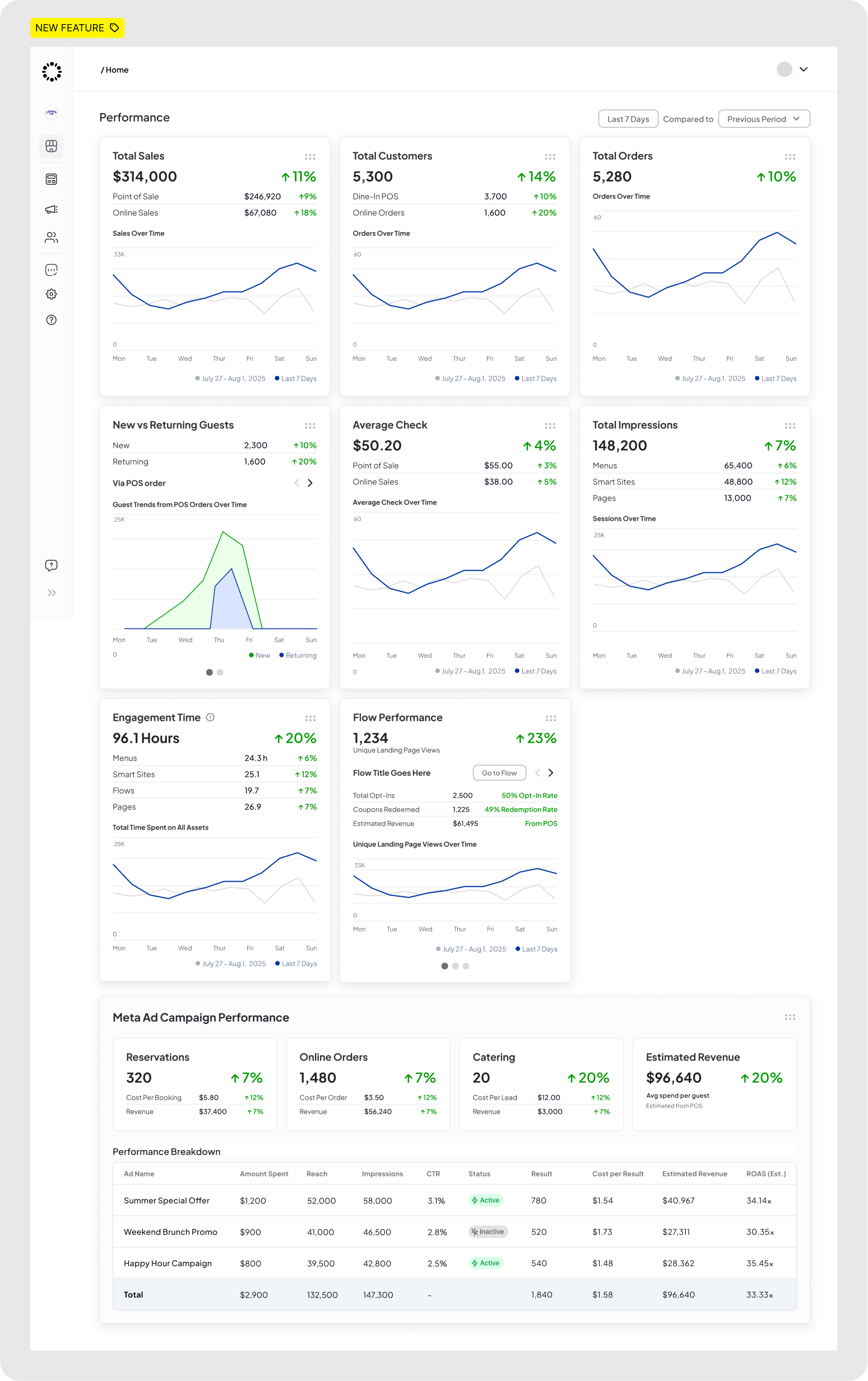
Smart Sites – Build with AI
Turning Restaurant Microsites into AI-Driven Experiences
One of the most impactful projects I led was the Smart Sites module, a CMS that allows restaurants to create mobile-friendly microsites that customers can access through QR codes. The old version required manual editing across multiple tabs. I redesigned it around a live, mobile-first editing experience where everything can be clicked and edited directly in the preview.
AI Integration: Build with AI
I introduced Build with AI, a feature that generates complete restaurant sites automatically. Users can paste in their existing website text or menu, and the AI organizes it into structured sections like menus, contact info, and business hours. The system then builds a full microsite with the correct layout, typography, and visual hierarchy.
Key design details:
- Real-time AI generation states with visual feedback (“Gathering info,” “Generating site”).
- Editable content sections visible inside a live preview.
- Hover-based editing controls for faster interaction.
- Smart default themes that match brand styles automatically.
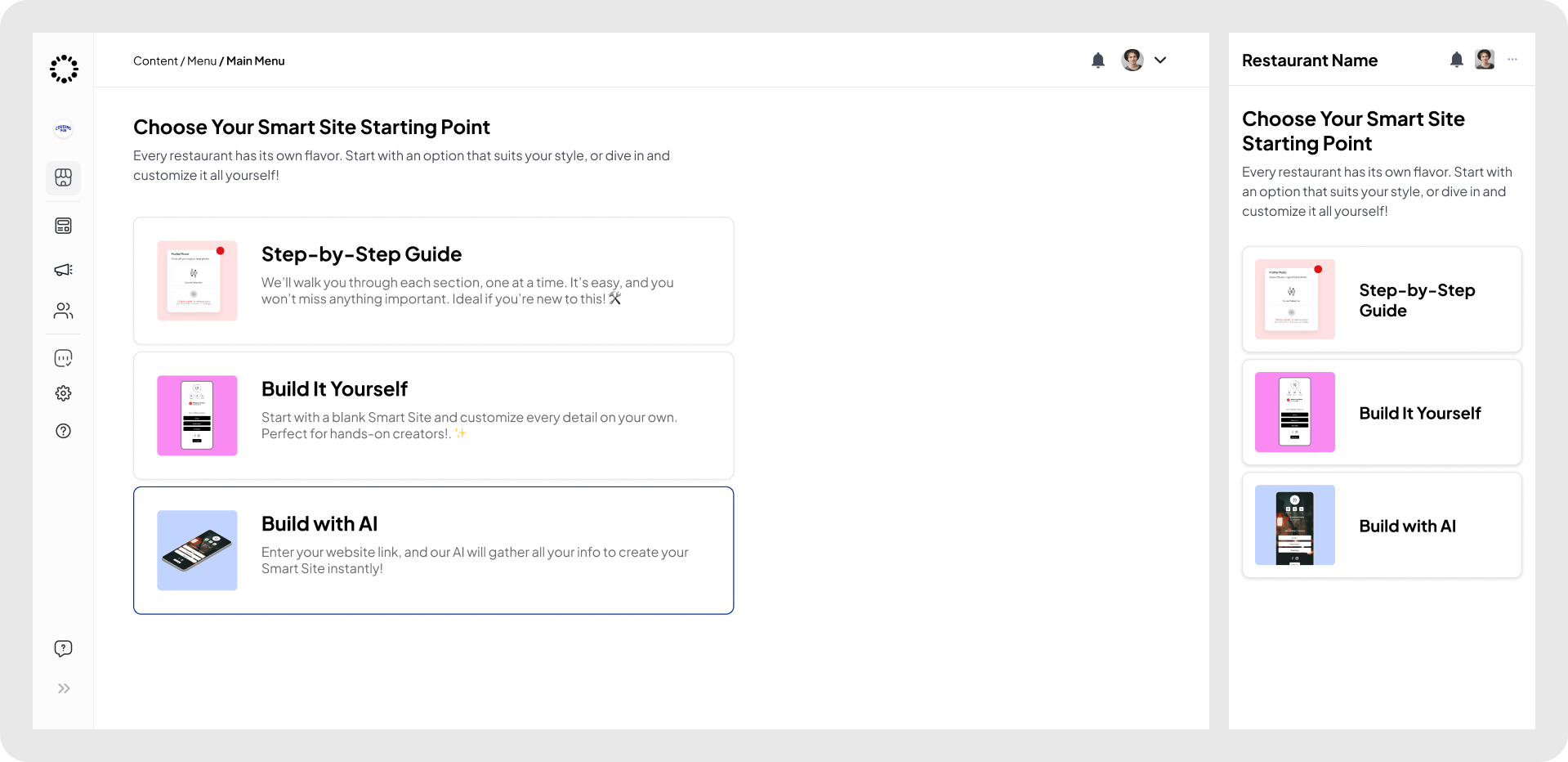
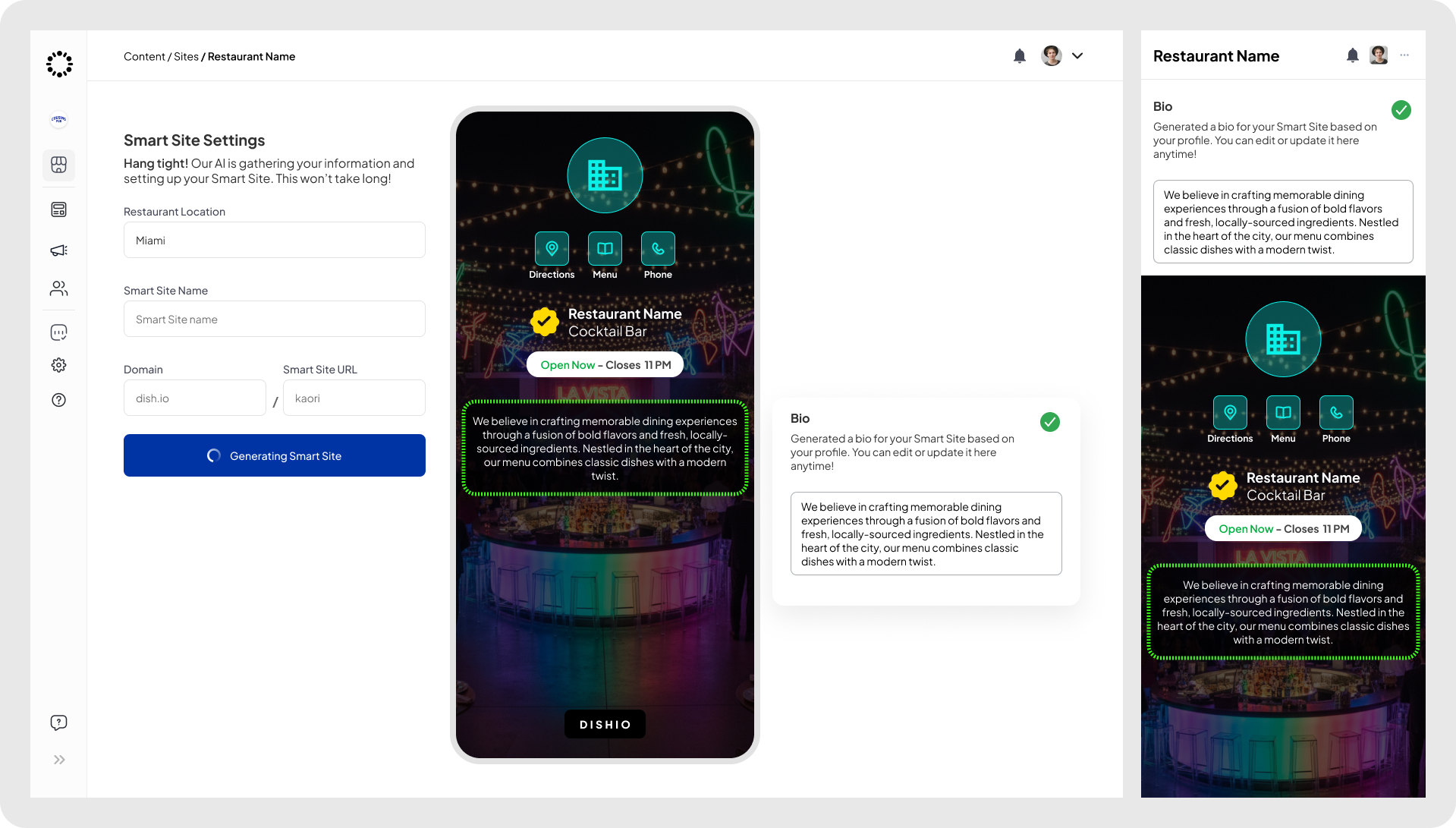
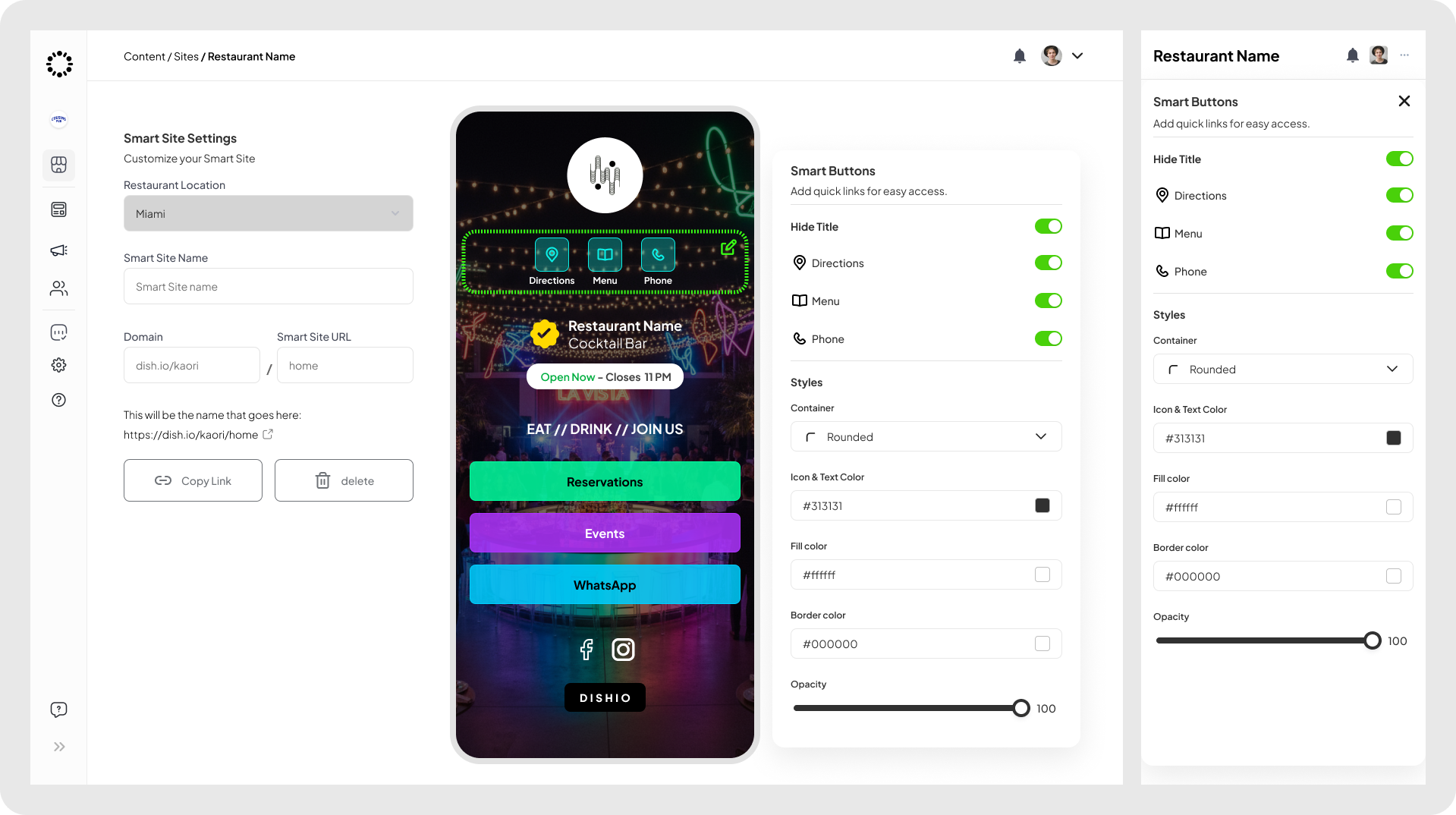
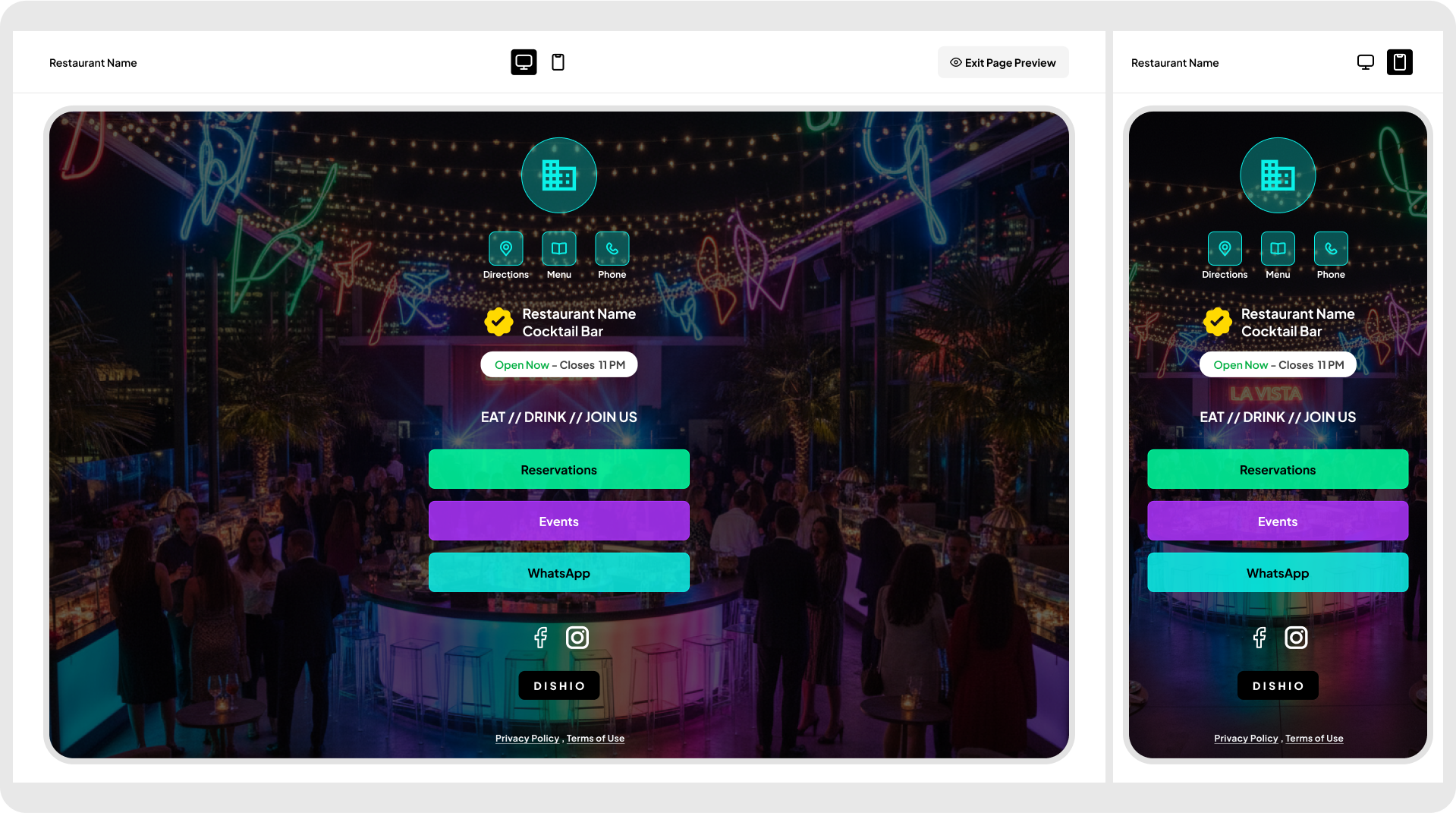
Outcome:
- Site creation time dropped from hours to minutes.
- 60% faster onboarding for first-time users.
- Dramatic increase in successful microsite completions.
The Smart Sites redesign showed how AI could simplify a technical task into an intuitive, conversational process that anyone can manage confidently.
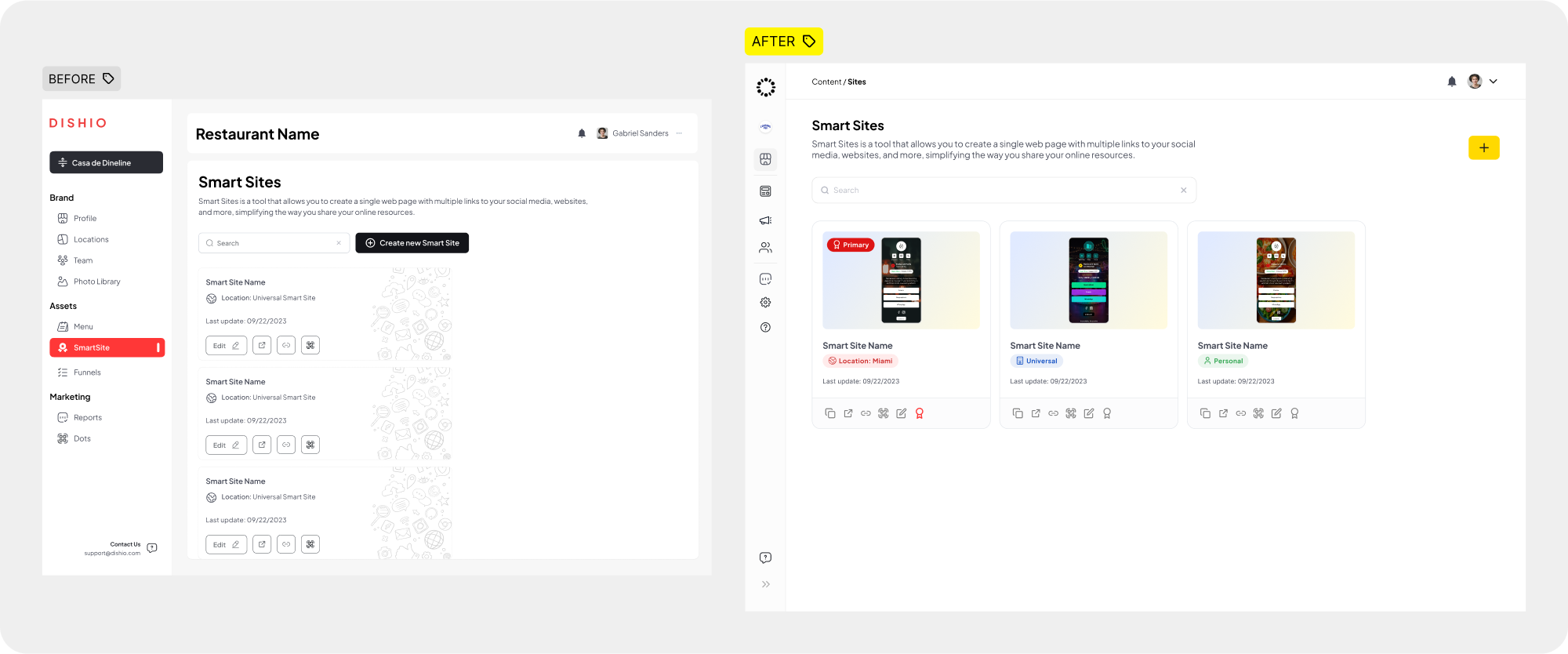
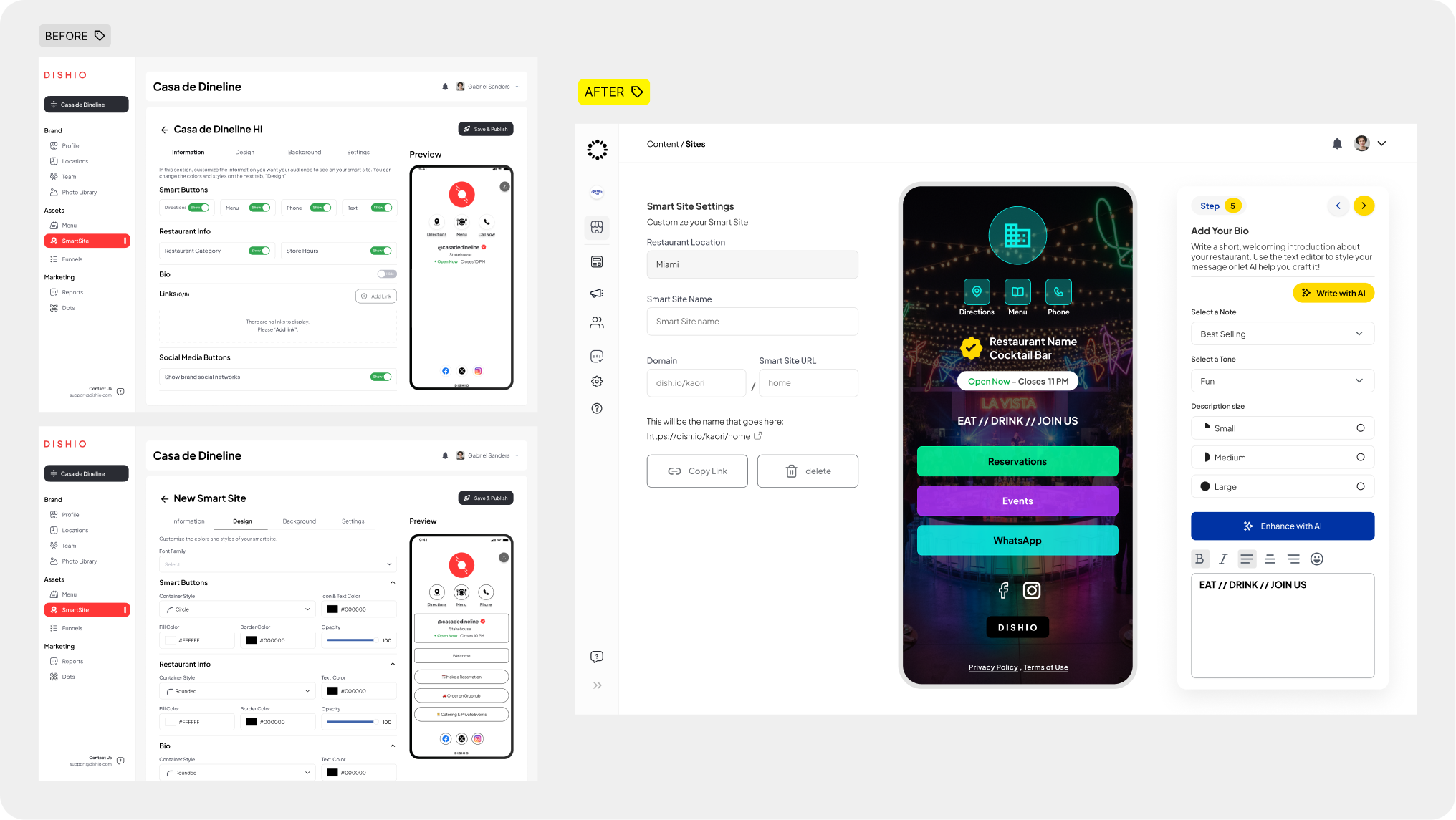
Flows – Automating Guest Journeys
Flows was not an existing feature when I joined. It was a completely new concept designed to introduce automation and marketing funnel capabilities into the platform. The goal was to help restaurant owners create powerful, automated journeys for their guests, such as event sign-ups, coupon redemptions, and special occasion offers, without needing marketing or technical expertise.
From the beginning, this was one of the most complex and rewarding modules I worked on. I collaborated closely with the customer enablement team, internal stakeholders, and restaurant partners to understand the different engagement scenarios they needed to automate. This continuous feedback loop shaped how the product evolved and refined over several iterations, ensuring the final experience was both intuitive and robust.
Design Objectives:
- Empower users to create and visualize guest journeys from start to finish.
- Simplify complex marketing logic into modular, reusable steps.
- Connect every asset, pages, coupons, tickets, and emails, within one cohesive builder.
- Provide real-time guidance and validation through intelligent, inline assistance.
Key Features and Improvements:
- A visual flow builder where each step, such as a form, page, or message, is represented as an interactive block that connects into a logical sequence.
- Reusable assets that can be linked across multiple flows to avoid duplication and maintain consistency.
- A unified editor that combines setup, preview, and publishing in one workspace, removing unnecessary navigation.
- Inline step assistant that suggests edits like “add an image,” “customize button,” or “define your offer.”
- Flow Recipes, pre-built templates for common campaigns that accelerate setup for new users.
During the process, I conducted several user validation sessions with the customer success teams to refine each interaction and error state. These sessions highlighted where users required reassurance, improved defaults, and additional contextual help. As a result, we introduced clear progress indicators and helpful validation messages.
Outcome:
- Restaurant owners can now build and launch automated campaigns in minutes.
- Workflow complexity was reduced by unifying all assets and logic into one place.
- Adoption and engagement increased through guided AI assistance and accessible templates.
Designing Flows marked a significant milestone for the platform. It revolutionized how restaurant owners engage with their audience by providing accessible tools for marketing automation that previously required third-party software. The final experience is user-friendly, intelligent, and rewarding, reflecting months of iteration and close collaboration among the design, engineering, and customer success teams.
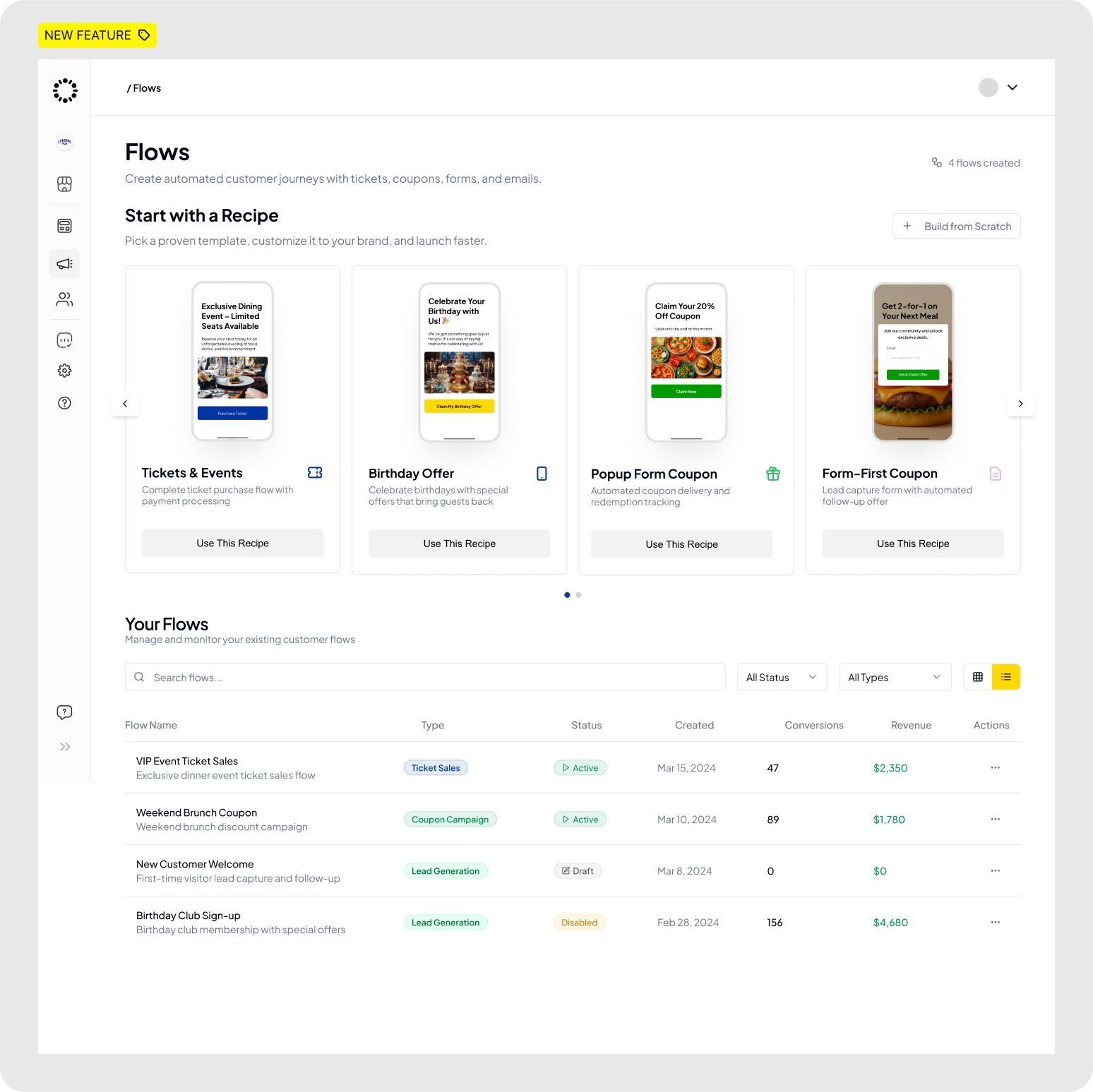
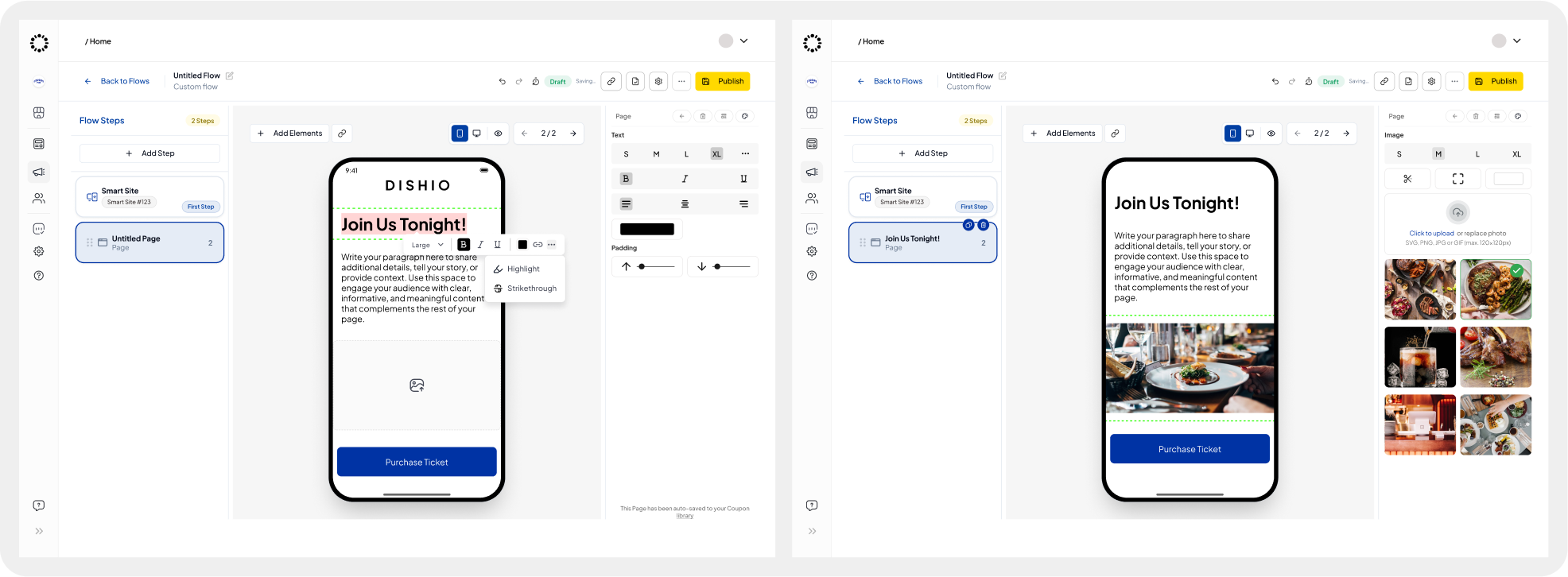
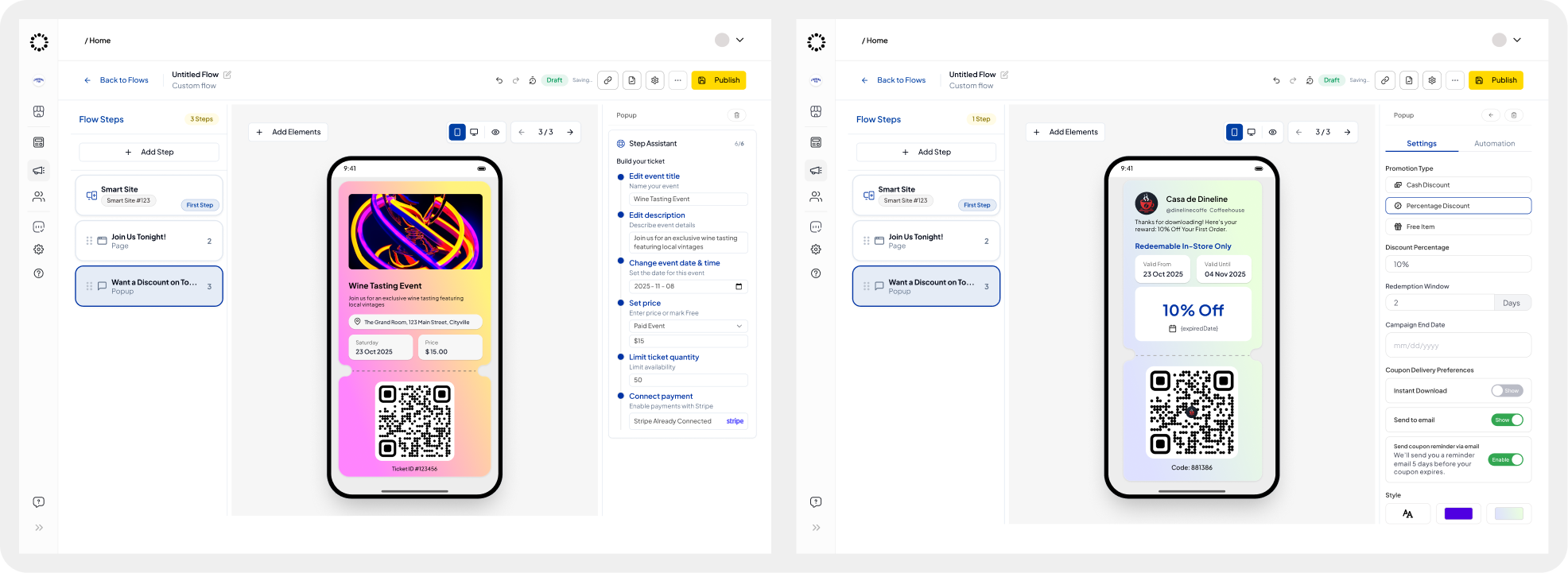
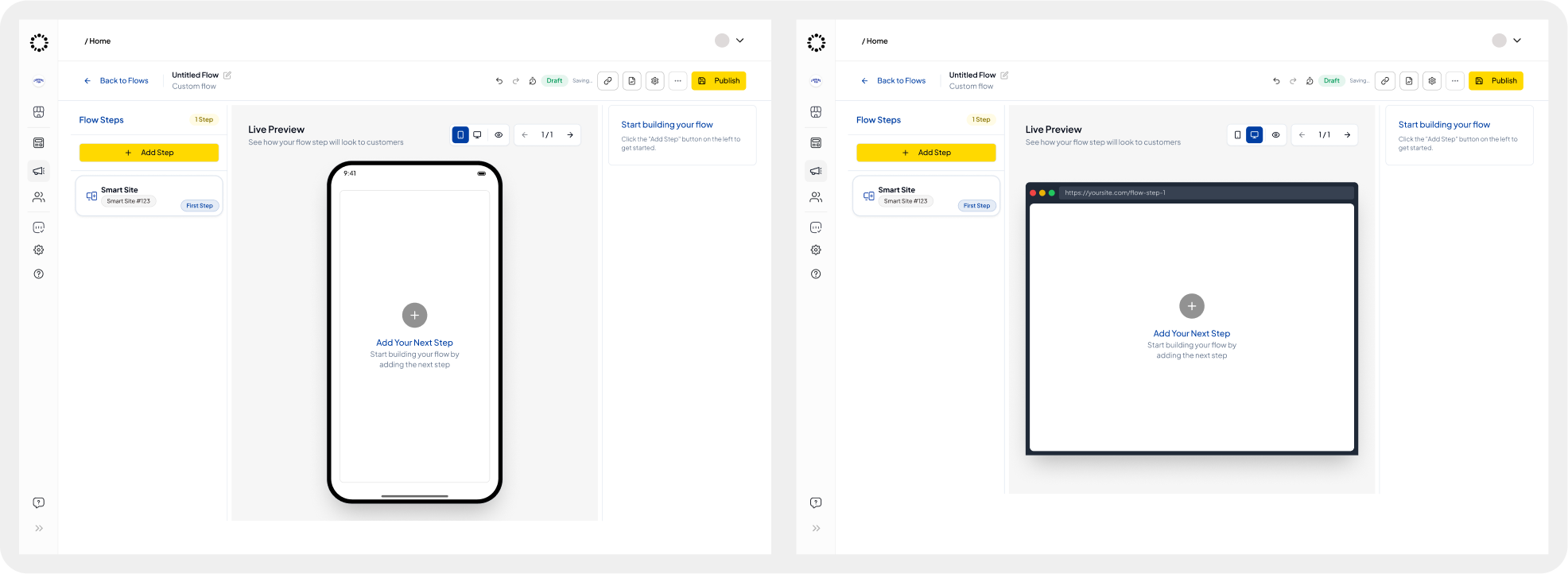
Designing a Unified Integration Hub. Transforming a Manual Process into a Plug-and-Play System
I led the design of a completely new Integrations and Menu Management experience, transforming a technical backend process into a self-service, plug-and-play system that restaurant owners could control on their own. This was one of the most technically complex areas of the product and required close collaboration with developers, backend engineers, and data analysts. My focus was to make the experience feel approachable, even when dealing with highly technical data structures.
Designing the Integrations Hub
The Integrations Hub became the central connection point between the platform and external tools such as POS systems, payment gateways, and marketing platforms.
Design Goals
- Turn backend configuration into a visual, guided experience.
- Let users connect and manage integrations independently.
- Provide transparency through clear sync states and issue tracking.
- Use AI to reduce repetitive mapping and data review tasks.
Key Features
- Visual integration cards for each connected system (POS, Payment, Ads) with live connection status such as Connected, Mapping Issue, or Syncing.
- A multi-step guided setup to connect, map, and activate integrations without technical knowledge.
- AI-assisted mapping that automatically identifies matching items and flags conflicts or missing data.
- Manual and automatic sync options, giving users control over when and how updates are applied.
- Real-time alerts and contextual messages that highlight discrepancies or failed syncs in plain language.
The outcome was a seamless, self-service experience that allowed restaurants to manage their systems in minutes instead of relying on backend intervention.
Reimagining Menu Management
The Menu Integration feature was a direct extension of this vision. Previously, menu items were synced manually and inconsistently between the POS and platform. I designed a dynamic, AI-assisted interface that allows restaurants to visually review, sync, and correct menu data in real time.
Key Enhancements
- Side-by-side comparison tables showing menu items, prices, and sync status between systems.
- Color-coded alerts for mismatched items, price differences, or outdated entries.
- AI-powered auto-mapping, capable of recognizing similar item names and suggesting appropriate matches.
- Manual approval mode for businesses that prefer to review each change before syncing.
- Instant feedback when a sync is successful or when attention is required.
This eliminated the need for developer assistance and gave restaurant owners full visibility into their data for the first time.
Outcome
- Replaced backend-only configurations with a user-friendly, front-end experience.
- Reduced support dependency by introducing self-service integrations.
- Improved data accuracy through AI-driven mapping and validation.
- Cut setup and sync time from hours to minutes.
The creation of the Integrations and Menu modules was a turning point for the platform. It not only connected the ecosystem but also introduced a true plug-and-play foundation where every restaurant could seamlessly link its data, automate updates, and trust the system to stay synchronized.

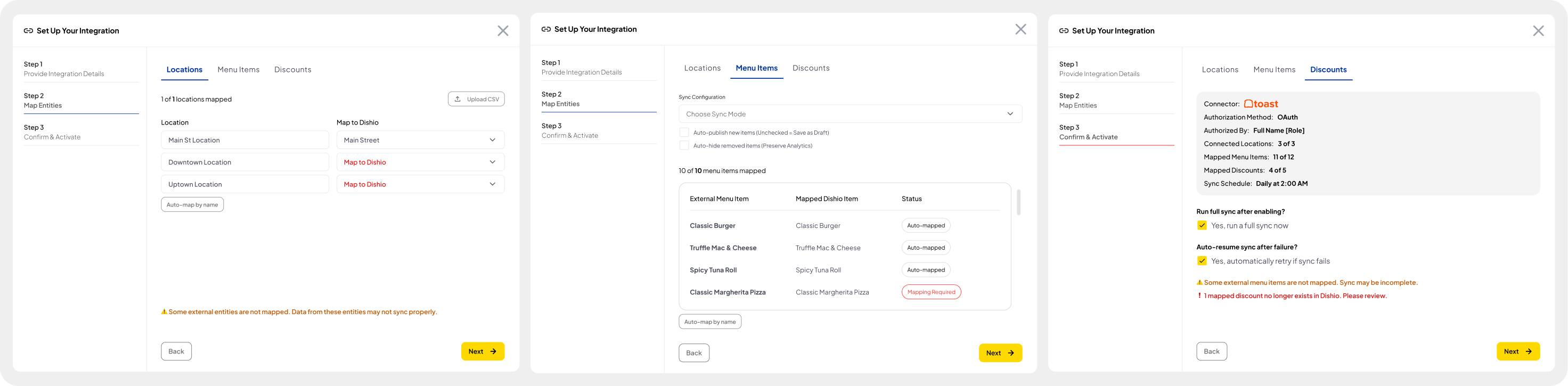
Reflections
This project redefined how I think about designing for AI. Instead of treating AI as an additional feature, I focused on integrating intelligence directly into the workflow so that every interaction feels guided and responsive. The key was balancing automation with human control. I designed for trust by providing clear feedback, real-time visibility, and a sense of partnership between the user and the system.
Key Takeaways
AI as a design foundation: Every major module was designed with AI as part of the workflow, not as an optional add-on.
Clarity equals confidence: Users trust AI tools when they can see what is happening behind the scenes.
Scalable design equals growth: Building a unified design system ensured new AI modules could be added without friction.